

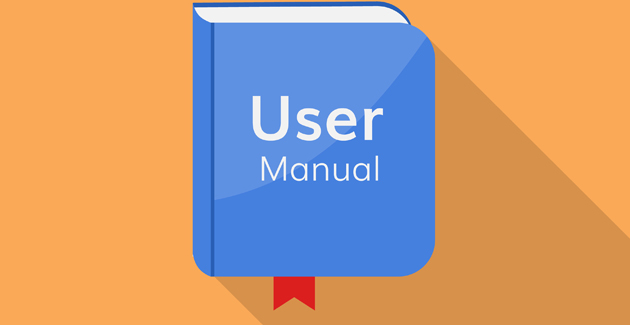
CreateText – Quick User Guide July 2018
Click HERE to download the Quick User Guide
Following out recent upgrade we have compiled a ‘Quick User Guide’ to help you familiarise your self with our up-graded platform.
The guide covers the most common tasks you the user would likely …

Bulk Text Messaging – 5 Great Reasons
1 – Open Rates – 98% of all messages are opened and read within six seconds! Impressed, how could you not be compared to an average of 20% open rates for emails.
2 – Low Cost – Small to …

Is CreateText for you?
CreateText is for anyone that wants to contact their customers, clients or members and put all those numbers you have collected to good use. Whether you’re sending messages for appointment scheduling/notifications, parishioners and community groups, sports fixtures, looking …

Dealing with people Opting Out
Don’t take it personally ! When clients, customers or even members of a group signed up to receive your messages they were happy to do so. Life moves on and situations may change so people are well within …

How many Characters can I send in a Message?
Each message can contain up to 160 characters, however we can concatenate (which simply means join) up to 6 messages together for a total of 1080 characters, you will be charged according to the number of messages used (Example: …

See your Results
Ok, you sent your message and now you are wondering has it reached your intended audience. With CreateText you can clearly see who received your message and any still pending.
Your Message History allows you to generate reports for …

Easy Scheduling
You can make your life easier with CreateText.net text scheduling feature. With CreateText you can compose texts now and schedule them to be sent later.
Do this for a once-off event or as a regular reminder.
Choose SCHEDULING OPTIONS (optional) – …

What is a CSV File?
CSV (Comma Separated Value) is a common file type used to import data from one software application to another, with commas separating the values in each field. These files are most commonly created by converting an Excel Spreadsheet …
